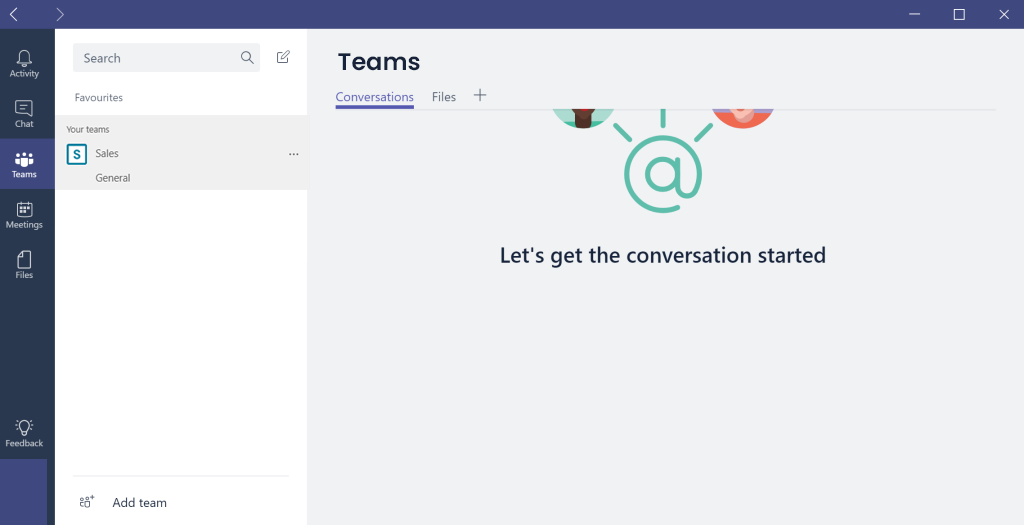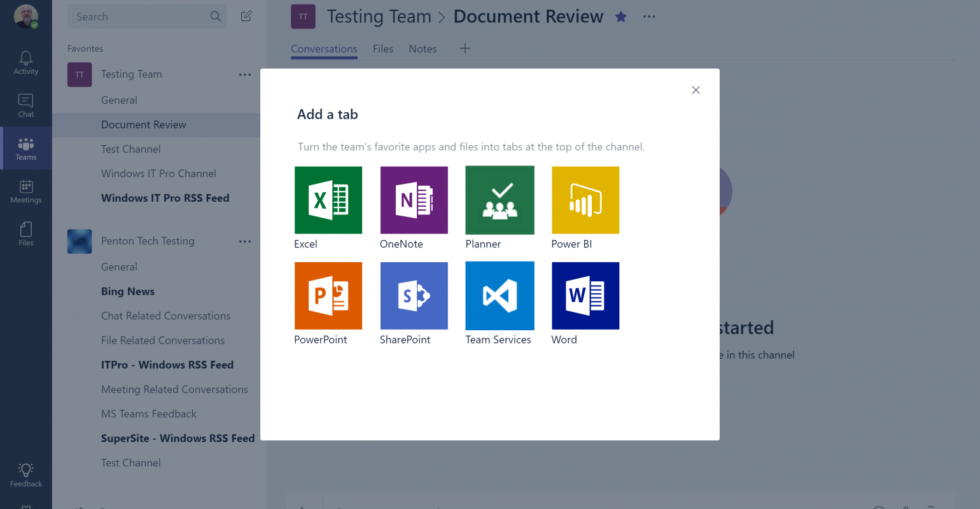How to Listen to Your Outlook Messages
Outlook offers a feature called Read Aloud that allows you to listen to your email messages. This capability is a great tool for those who don’t want to read long messages and prefer to listen to them. The Read Aloud can also be useful to those who have vision…