Transitioning to Microsoft 365: Migrating Content from File Shares and On-Premises SharePoint
Migrating Content from File Shares and On-Premises Sharepoint
The move from traditional file shares or on-premises SharePoint to Microsoft 365 marks a significant leap forward in how organizations manage, share, and collaborate on content. This transition not only represents an upgrade in technology infrastructure but also a strategic shift towards a more integrated, secure, and flexible work environment. Here’s how migrating to Microsoft 365 can transform your organizational processes and collaboration.

Advantages of Migrating to Microsoft 365

Enhanced Collaboration and Productivity
Microsoft 365 offers a suite of applications and services, including SharePoint Online, OneDrive, and Teams, which facilitate real-time collaboration and communication across locations and devices.
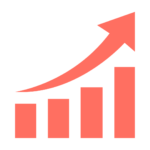
Scalability and Flexibility
The cloud-based nature of Microsoft 365 allows organizations to easily scale their IT resources based on demand, offering flexibility to grow or adjust as business needs evolve.

Advanced Security Features
With built-in security protocols, compliance standards, and data protection mechanisms, Microsoft 365 ensures that your organizational data is secure and managed according to the latest industry regulations
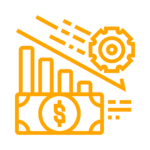
Cost Efficiency
Migrating to Microsoft 365 reduces the need for extensive on-premises infrastructure, leading to savings on hardware, maintenance, and operational costs.
Migration Considerations
The process of moving content from file shares or on-premises SharePoint to Microsoft 365 should be meticulously planned and executed to minimize disruption and data loss. Key considerations include:

Data Assessment and Inventory
Begin with a comprehensive audit of the existing data, understanding what content exists, its usage, and importance to prioritize for migration.

Clean Up and Optimization
Before migration, clean up redundant, obsolete, or trivial content. This reduces the volume of data to be migrated and improves the organization and efficiency of the new environment.
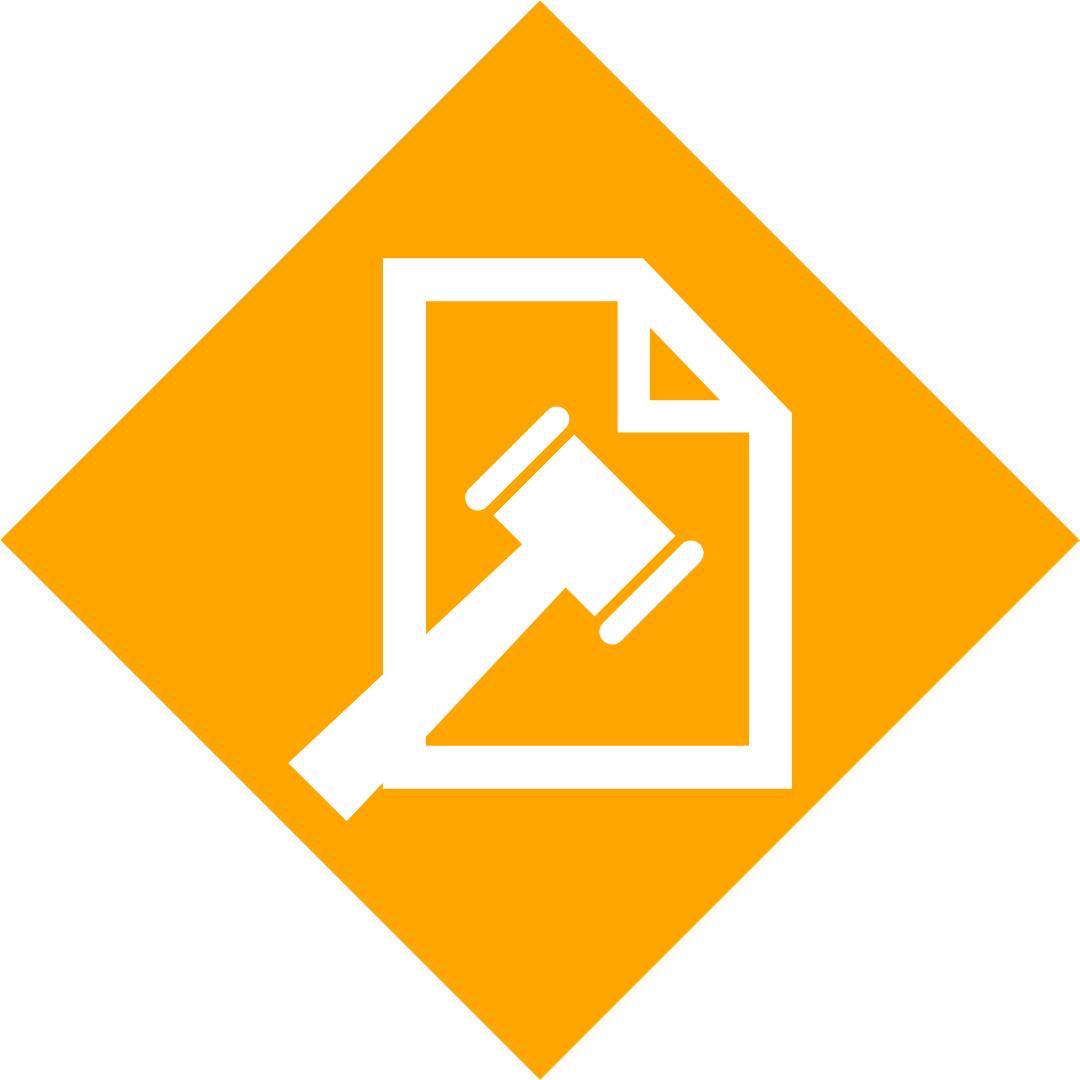
Governance and Compliance
Establish governance policies and compliance standards for data in Microsoft 365, ensuring that data management aligns with organizational and regulatory requirements.
Migration Strategy
A successful migration to Microsoft 365 typically follows a phased approach:

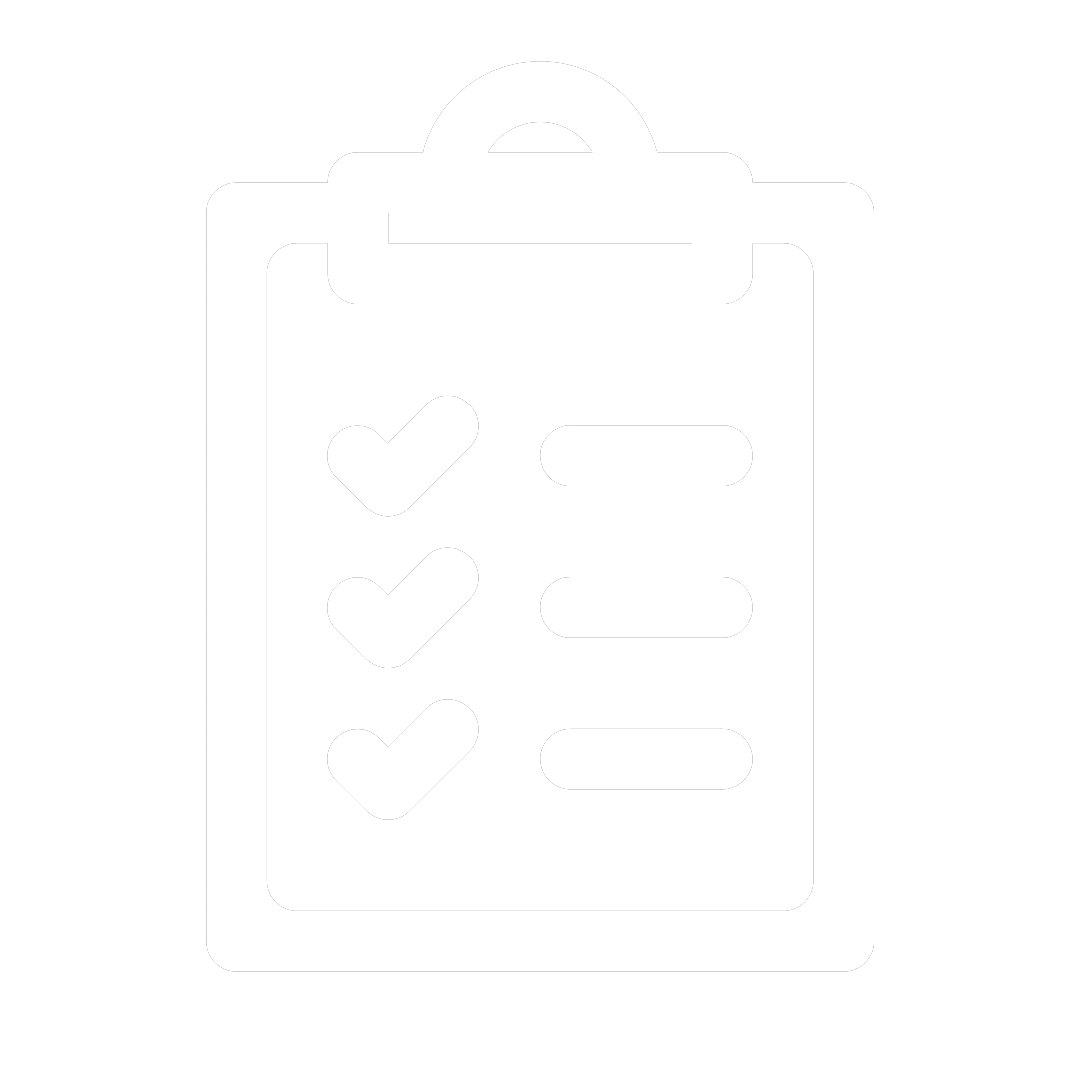
Preparation Phase
This includes setting up the Microsoft 365 environment, configuring services, and training the IT team on the new platform’s capabilities and administration.
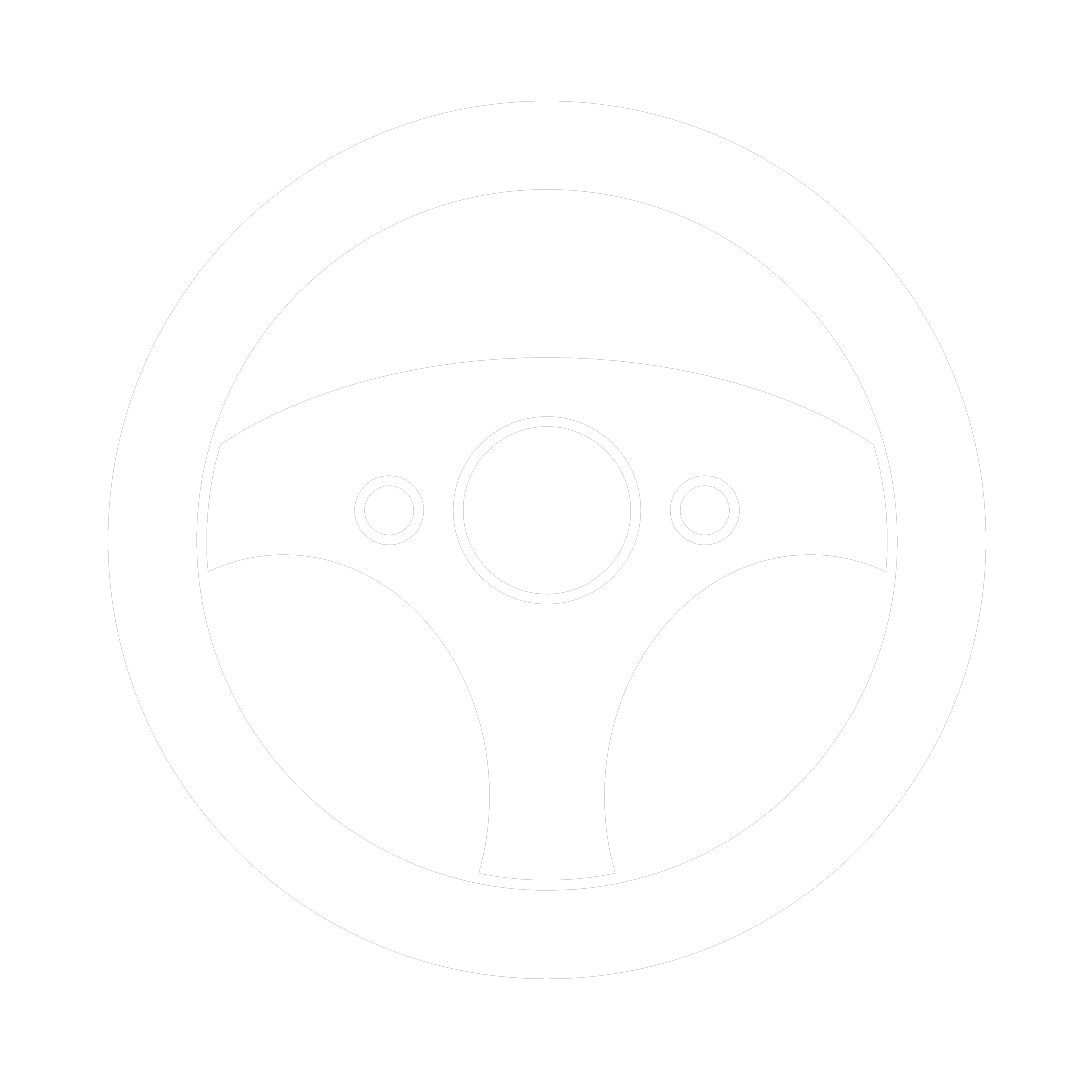
Pilot Migration
Conduct a pilot migration with a small, manageable set of data to identify potential issues and refine the migration strategy.

Full-Scale Migration
After a successful pilot, proceed with the full-scale migration, using tools like the SharePoint Migration Tool, to move content systematically to Microsoft 365.

Validation and Support
Post-migration, validate the integrity and accessibility of the migrated content. Provide training and support to end-users to facilitate a smooth transition to the new platform.
Post-Migration Adaptation
A successful migration to Microsoft 365 typically follows a phased approach:
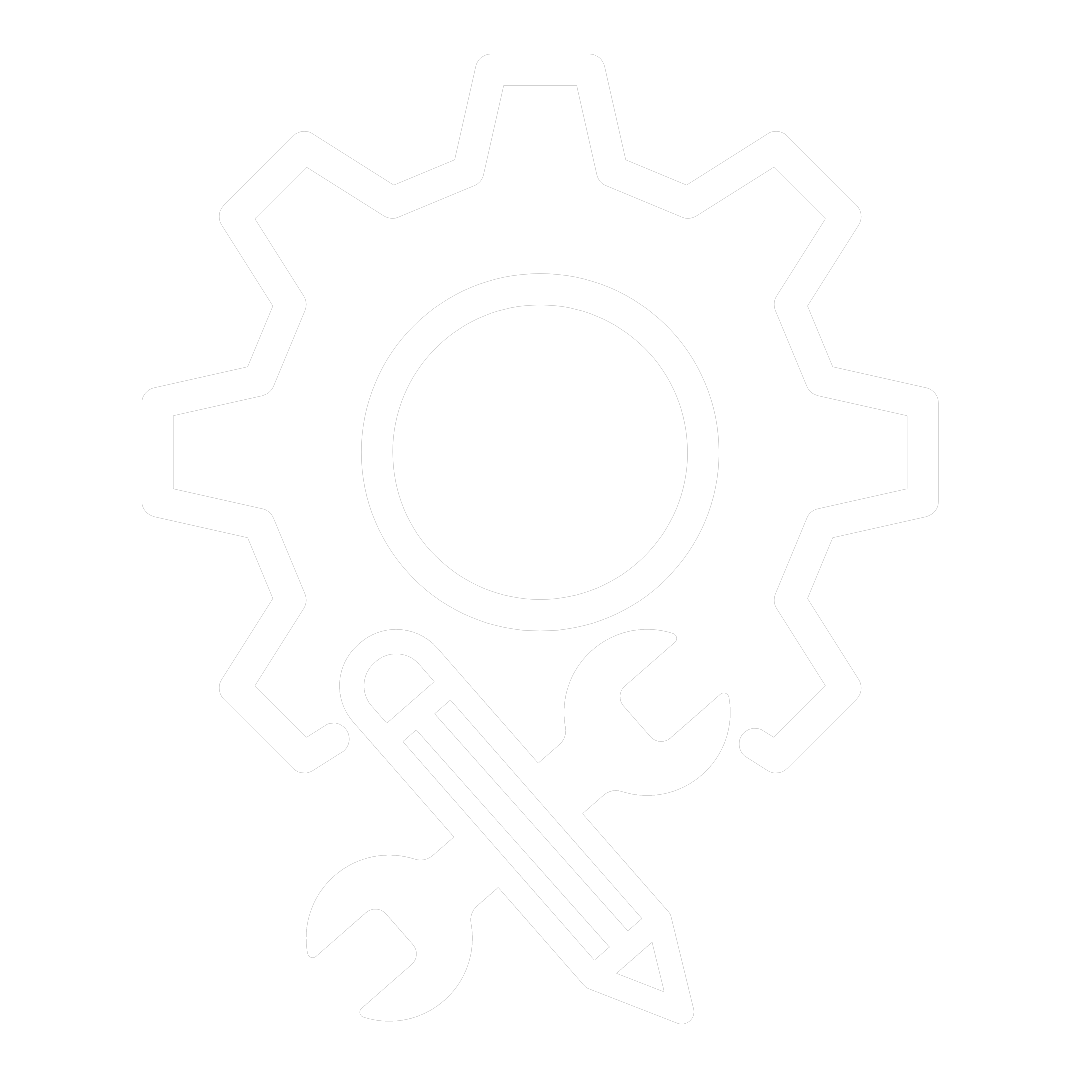
Training and Change Management
Conduct comprehensive training sessions for employees to familiarize them with the new tools and encourage adoption.
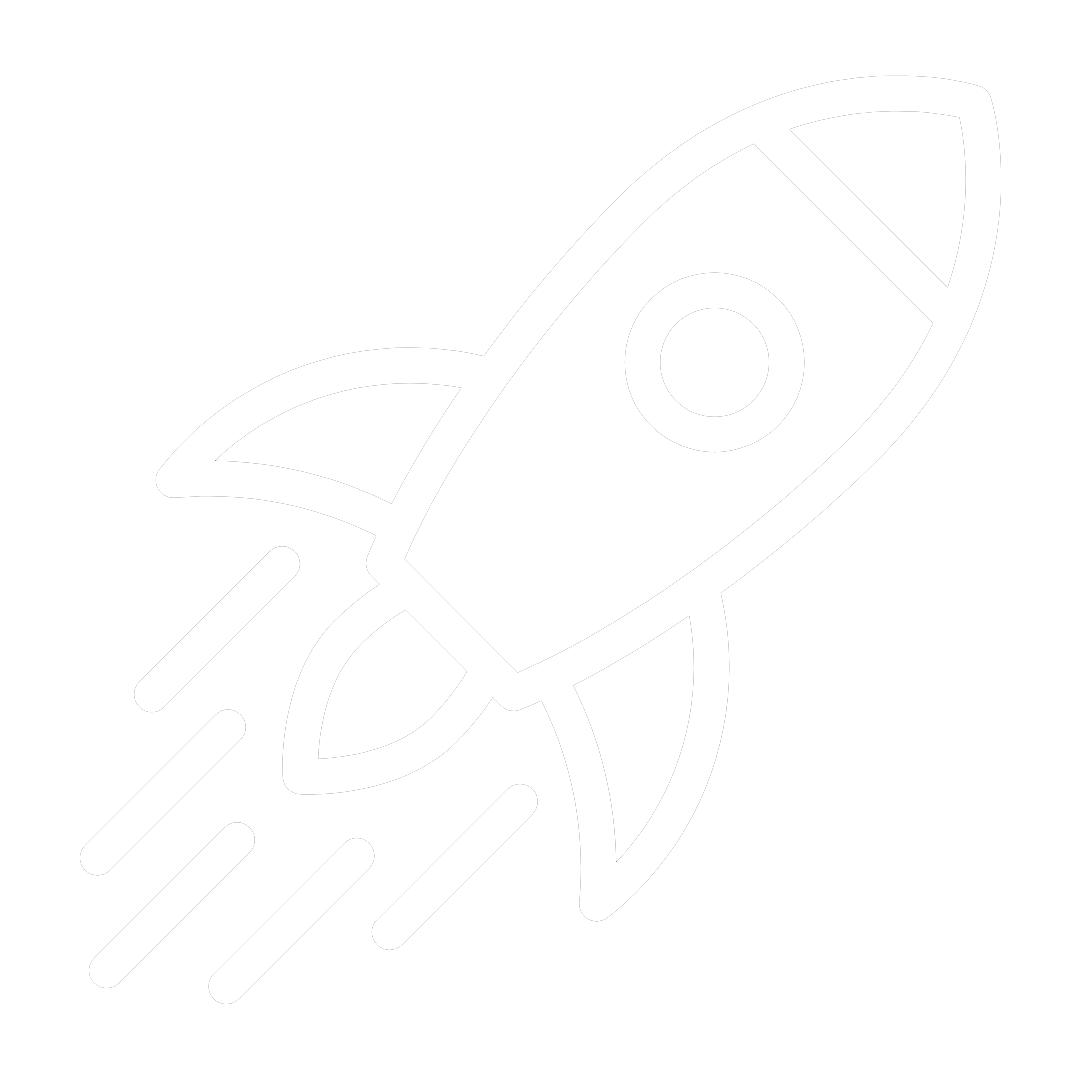
Leveraging Advanced Features
Utilize the advanced collaboration, automation, and intelligence features of Microsoft 365 to streamline workflows and improve productivity.
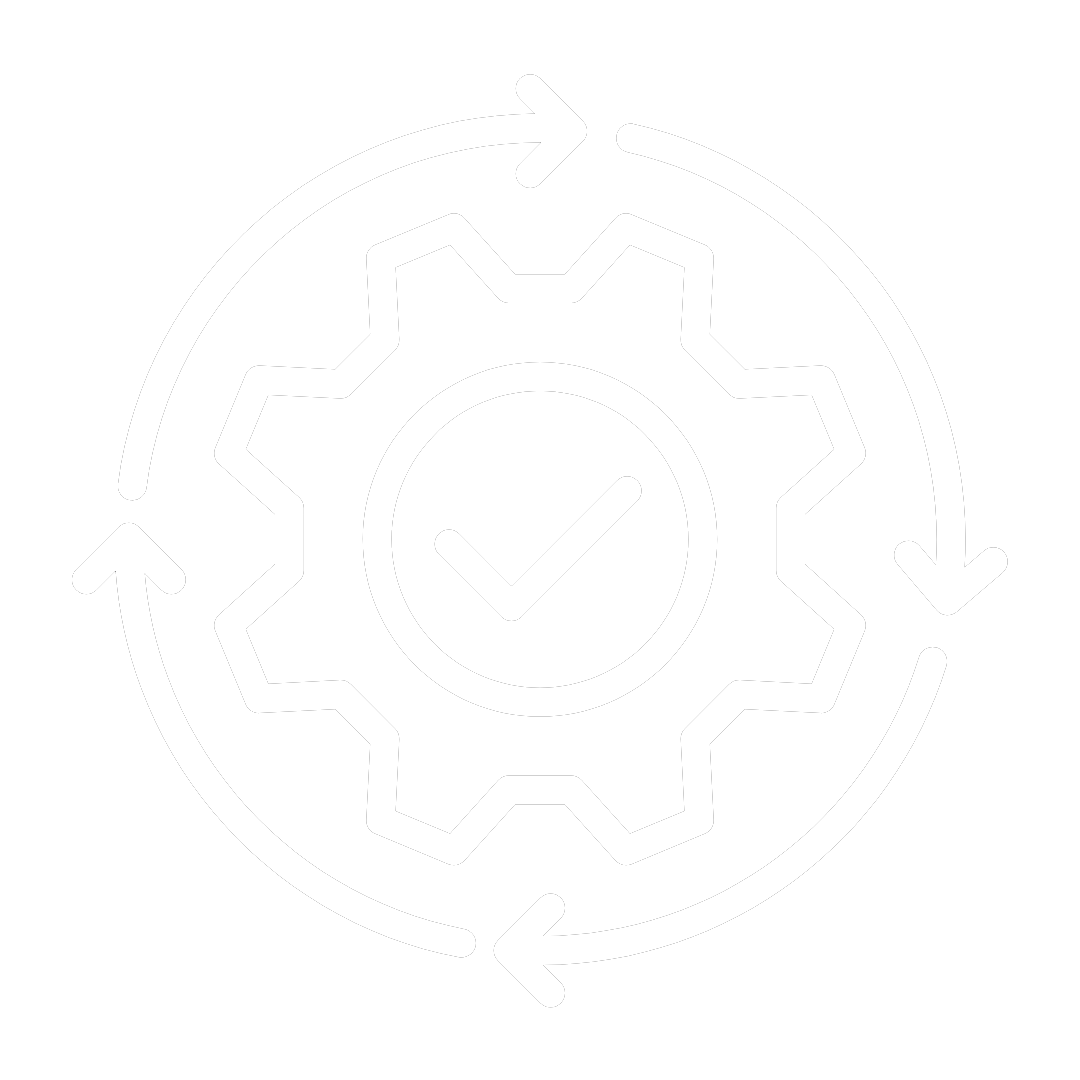
Continuous Monitoring and Optimization
Regularly monitor the usage and performance of the Microsoft 365 environment to optimize resources and improve user experiences.
